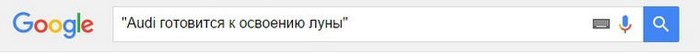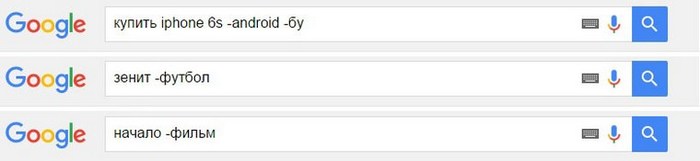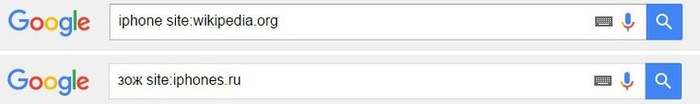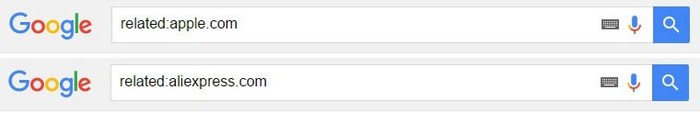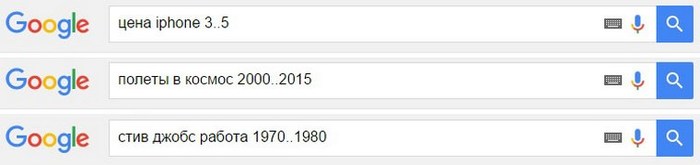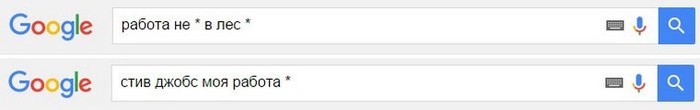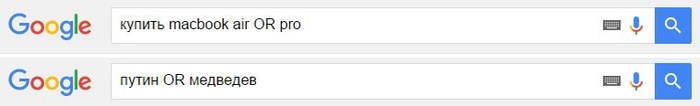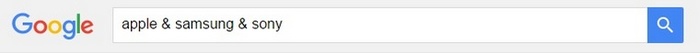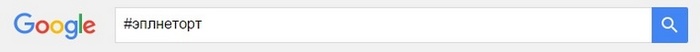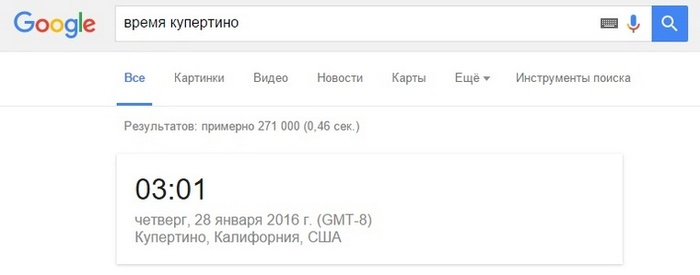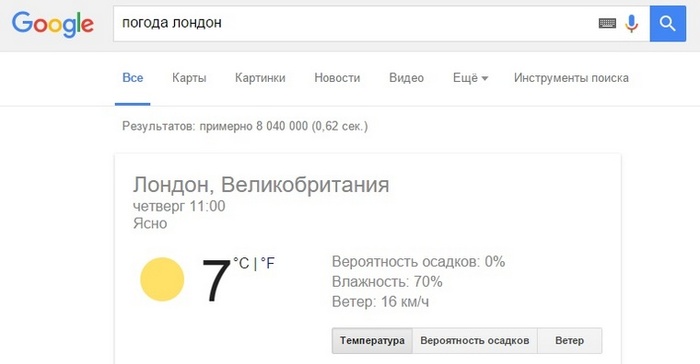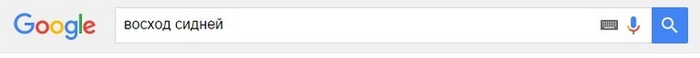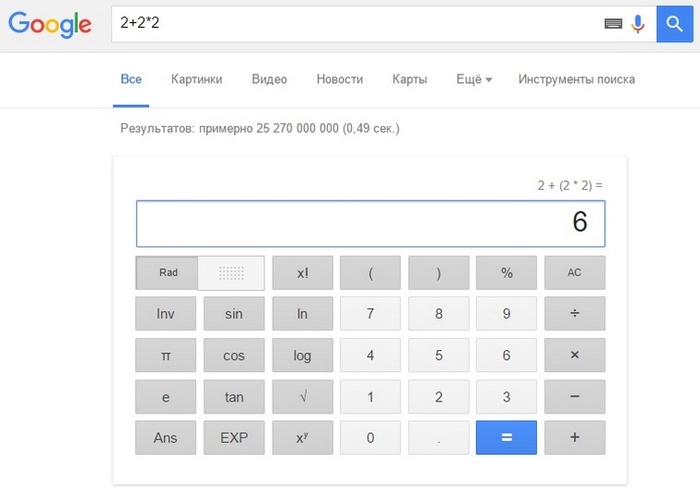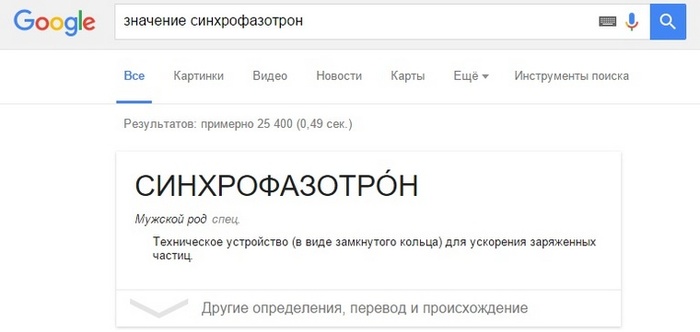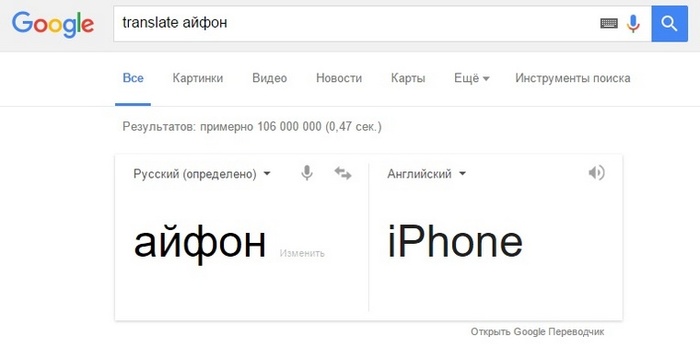https://packagist.org/packages/barryvdh/laravel-debugbar
README
Note for v3: Debugbar is now enabled by requiring the package, but still needs APP_DEBUG=true by default!
For Laravel < 5.5, please use the 2.4 branch!
This is a package to integrate PHP Debug Bar with Laravel 5. It includes a ServiceProvider to register the debugbar and attach it to the output. You can publish assets and configure it through Laravel. It bootstraps some Collectors to work with Laravel and implements a couple custom DataCollectors, specific for Laravel. It is configured to display Redirects and (jQuery) Ajax Requests. (Shown in a dropdown) Read the documentation for more configuration options.
Note: Use the DebugBar only in development. It can slow the application down (because it has to gather data). So when experiencing slowness, try disabling some of the collectors.
This package includes some custom collectors:
- QueryCollector: Show all queries, including binding + timing
- RouteCollector: Show information about the current Route.
- ViewCollector: Show the currently loaded views. (Optionally: display the shared data)
- EventsCollector: Show all events
- LaravelCollector: Show the Laravel version and Environment. (disabled by default)
- SymfonyRequestCollector: replaces the RequestCollector with more information about the request/response
- LogsCollector: Show the latest log entries from the storage logs. (disabled by default)
- FilesCollector: Show the files that are included/required by PHP. (disabled by default)
- ConfigCollector: Display the values from the config files. (disabled by default)
- CacheCollector: Display all cache events. (disabled by default)
Bootstraps the following collectors for Laravel:
- LogCollector: Show all Log messages
- SwiftMailCollector and SwiftLogCollector for Mail
And the default collectors:
- PhpInfoCollector
- MessagesCollector
- TimeDataCollector (With Booting and Application timing)
- MemoryCollector
- ExceptionsCollector
It also provides a Facade interface for easy logging Messages, Exceptions and Time